
HiRes Twitter
Want to download your favorite tweets in glorious 8K quality? Or save a GIF without it turning into a pixelated mess? HiRes Twitter might just be your new favorite iOS Shortcut. If you’re tired of screen recording, third-party apps, or low-res saves from Twitter, this guide is going to change the game.
Let’s dive into everything you need to know about the HiRes Twitter iOS Shortcut, from what it does to how to install, customize, and troubleshoot it like a pro.
What is HiRes Twitter iOS Shortcut?
Features at a Glance
HiRes Twitter is a powerful iOS Shortcut that lets you download any media from Twitter at the highest possible quality—we’re talking up to 8K images, GIFs in MP4 format, and even Spaces, Cards, and Live Broadcasts.
Here’s a quick snapshot of what it can handle:
- Public, private, and circle tweets
- GIFs, videos, and images (multiple media in one tweet? No problem)
- NSFW content and promo tweets
- Custom save locations: Photos, iCloud, or Files
Why It’s a Game Changer
Unlike the official Twitter app—which caps image quality at 4K—HiRes Twitter doubles the resolution ceiling and uses a smart combo of Scriptable and a-Shell mini to work its magic.
Compatibility and Requirements
Before you jump in, make sure your setup is ready.
iOS Version Support
- ✅ Fully compatible with iOS 15 and up
- ❌ Not available for macOS
So, as long as you’re running iOS 15 or later, you’re golden.
Required Apps: Scriptable and a-Shell mini
HiRes Twitter depends on two free helper apps from the App Store:
- Scriptable – runs JavaScript code to handle the logic.
- a-Shell mini – a lightweight terminal to execute some Unix-based tasks.
⚠️ Both are safe, App Store-approved, and easy to use.
How to Install HiRes Twitter iOS Shortcut
Step-by-Step Installation Guide
- Download Scriptable from the App Store.
- Download a-Shell mini from the App Store.
- Get the HiRes Twitter Shortcut from the official iCloud link (often found on trusted Shortcut communities like RoutineHub).
- Open it in the Shortcuts app and tap “Add Shortcut.”
- Allow Untrusted Shortcuts in your iOS Settings > Shortcuts.
That’s it—you’re now equipped with one of the smartest Twitter tools out there.
Setting Up Scriptable and a-Shell mini
You don’t need to configure much, but make sure:
- Scriptable has permission to run scripts.
- a-Shell mini can access files if needed.
How to Use HiRes Twitter iOS Shortcut
Method 1: Long-Press the Tweet Share Button
The most reliable way:
- Find a tweet with media.
- Long-press the Share button.
- Choose HiRes Twitter from the share sheet.
- Wait for the magic—media will download at max quality.
Method 2: Using “Share via” Option
Alternative route:
- Tap the share button on a tweet.
- Tap “Share via…”
- Select HiRes Twitter.
⚠️ Note: This method sometimes fails with private or circle tweets.
Troubleshooting Private Tweet Access
If you’re logged into Twitter through Scriptable, it can fetch:
- Private tweets
- Circle-only tweets
- Promotional tweets
If it’s still not working, double-check your login and permissions.
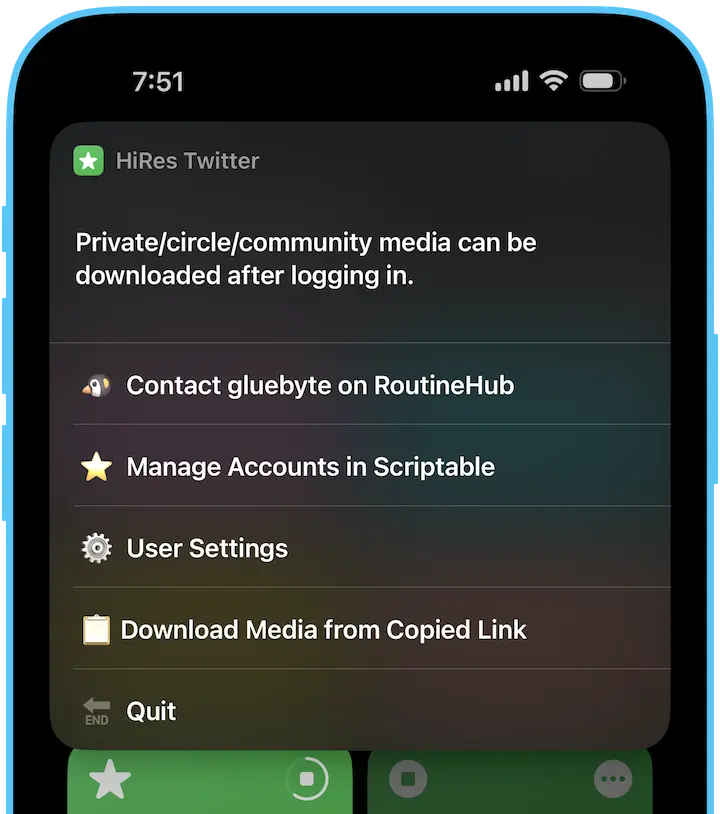
Supported Media Types
Images (Up to 8K Resolution)
Standard Twitter image = 4K.
HiRes Twitter image = up to 8K.
Perfect for artists, meme collectors, or just anyone who hates blur.
Videos and GIFs (MP4 and Optional GIF Format)
- Twitter stores GIFs as MP4 videos.
- HiRes Twitter pulls that MP4 and gives you the option to convert it back to GIF.
This is made possible using Better GIF Maker’s logic—super high quality, no choppiness.
Spaces, Cards, and Live Broadcasts
Yes, even those! The shortcut recognizes and downloads media from:
- Twitter Spaces recordings
- Card previews
- Live streams
Saving Options and File Management
Save to Photos, Files, or iCloud
Whether you like things local or on the cloud, HiRes Twitter has you covered:
- Save directly to Photos
- Drop it into iCloud Drive
- Keep it On My Device
Choosing Folders and Albums
To change folder/album:
- Run HiRes Twitter from the Shortcuts app.
- Toggle “Save to Files” or “Save to Photos” off and on.
- You’ll be prompted to choose a new location.
User Settings & Customization
Accessing User Settings via Shortcuts App
You can always run HiRes Twitter manually from the Shortcuts app to access deeper settings, such as:
- Preferred save location
- Video/GIF quality options
- File naming conventions
Switching Save Location Easily
Just toggle the Save to setting off and on—it’s that easy to refresh where things go.
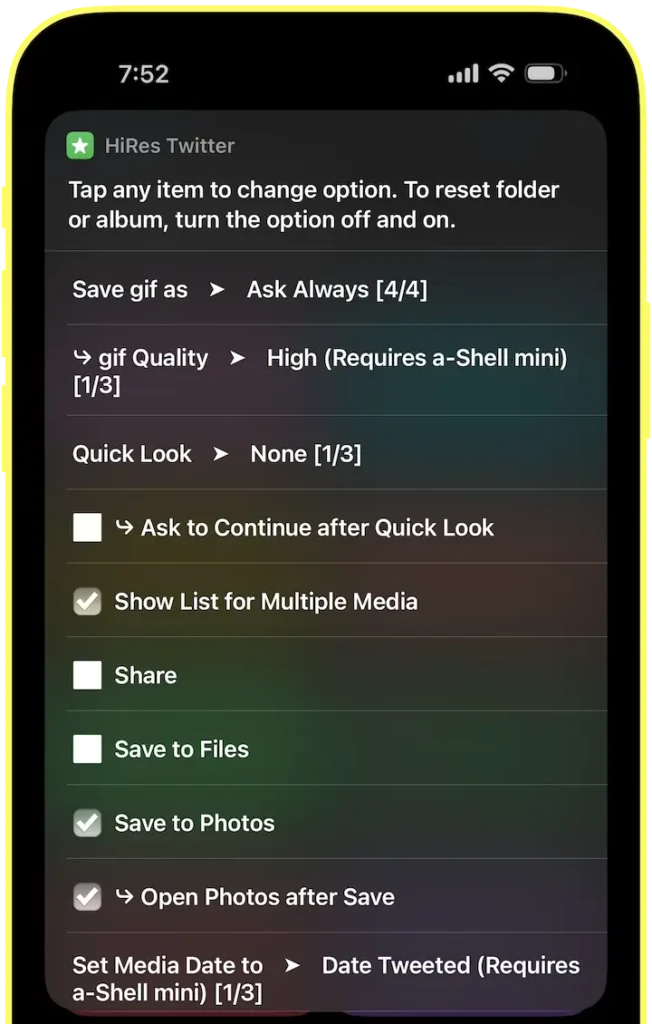
Privacy & Login for Private Tweets
Why Login is Needed
To grab media from private or restricted tweets, HiRes Twitter needs to access your authenticated Twitter session.
It doesn’t store your login—just uses the cookie to fetch media securely.
How to Securely Log In
You’ll be prompted to sign in through Scriptable. This keeps it all on-device and out of third-party hands.
Common Issues and Fixes
Twitter API Changes
Sometimes Twitter tweaks their backend. If HiRes Twitter suddenly stops working:
- Check for the latest version (current: 5.5.7).
- Updates usually fix compatibility issues.
Scriptable or a-Shell Errors
If the shortcut crashes:
- Reinstall Scriptable or a-Shell mini.
- Restart your device.
- Make sure they have the necessary permissions.
Latest Update: What’s New in Version 5.5.7
As of April 29, 2025, version 5.5.7 includes:
- A fix for Twitter API changes
- Performance improvements
- More reliable media recognition
Always update to the latest version to ensure smooth operation.
Is It Safe and Legal?
Disclaimers and Fair Use
HiRes Twitter is designed for educational and personal use only.
It’s up to you to ensure you’re not violating Twitter’s terms of service.
⚠️ We do not endorse redistribution or misuse of copyrighted content.
Personal Use vs Redistribution
It’s totally fine to:
- Save a meme
- Archive a favorite post
- Rewatch a live event
But don’t:
- Resell content
- Re-upload someone else’s media without permission
Final Thoughts: Is HiRes Twitter Worth It?
If you’re someone who loves high-quality visuals, collects memes, creates content, or just wants more control over your Twitter experience, HiRes Twitter iOS Shortcut is a must-have.
It’s free, flexible, and way more powerful than anything Twitter gives you out of the box.
You can also use: DTwitter Shortcut By Siri – Download High Quality Videos
Frequently Asked Questions
1. Does Twitter support 4K images?
Not officially, but uploading at 4096px on the longest side ensures top quality post-compression.
2. Why do my PNGs look worse after uploading?
Twitter converts PNGs to JPEGs if they exceed size limits. Stick to <5MB files.
3. Can I edit a tweet’s image after posting?
Nope—delete and repost for fixes.
4. What’s the ideal DPI for Twitter images?
72 DPI (web standard), but focus on pixel dimensions (e.g., 1200×675 for link previews).
5. Are third-party upload tools safe for HiRes?
Use trusted apps like TweetDeck, but avoid unknown services to prevent compression or privacy risks.




