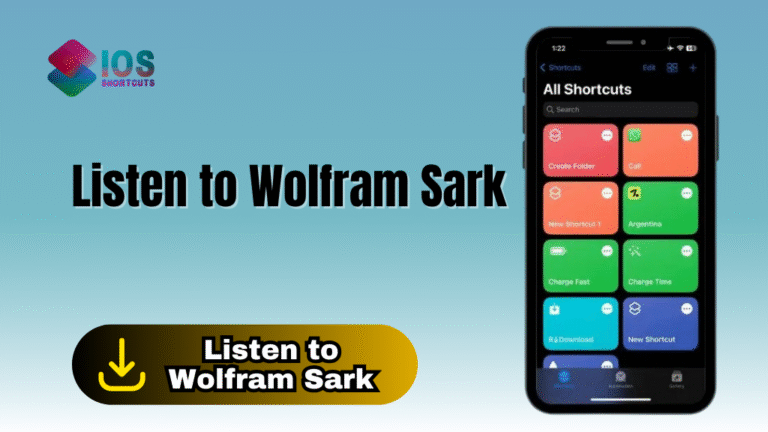The Lyric Finder Shortcut is helpful because it allows users to quickly find song lyrics through Siri, Apple’s virtual assistant. This saves time and effort compared to manually searching for lyrics online or in a lyrics app. The shortcut is user-friendly and easy to use, making it a convenient tool for music lovers and anyone who needs to find lyrics quickly.
How To Install & Use Lyric Finder Shortcut
To use the Lyric Finder Siri Shortcut, you’ll need to have an iOS device with Siri enabled, as well as the Shortcuts app. If you don’t already have the app, you can download it from the App Store. Once you have the app, you can follow these steps:
- Click on the “Install Shortcut” Button above.
- Tap the Lyric Finder shortcut in your shortcuts list.
- A Pop-Up Menu Will Appear, Simply Paste the URL of the Song and the Lyrics Will Automatically Be Retrieved.
- Otherwise, you can get Siri to speak the lyrics in any chosen language or accent.