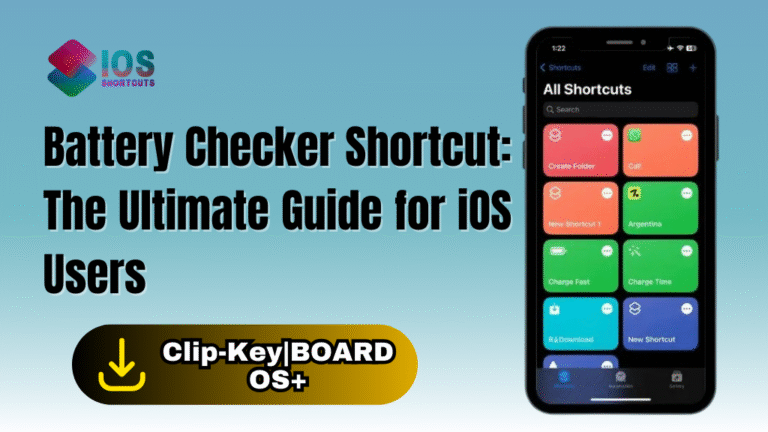Gym Exercise Timer
A timer for the gym or any kind of exercise, that could be circuit training, high intensity interval training (HIIT), Tabata or anything of that sort. I use it for HIIT on the exercise bike.
It has a warm up, which you set as it asks when you open the shortcut initially. Then it asks how long your Low round should be, asking you again. Then asks how long your High round should be, asking you again.
Then asks you how many times you would like this high/low cycle to repeat, asking you again. Then asks how long your cool down should be, asking you again.
Then when you run the shortcut it will speak out what to do and when to change, then at the end it logs everything as high intensity interval training (HIIT) but this can easily be changed in the Log Workout command at the end.
How To Install & Use Gym Exercise Timer Shortcut On iPhone/iPad
To use the Gym/Exercise Timer Siri Shortcut, you’ll need to have an iOS device with Siri enabled, as well as the Shortcuts app. If you don’t already have the app, you can download it from the App Store. Once you have the app, you can follow these steps:
- Click on the “Install Shortcut” Button above.
- To use the Shortcut, simply activate it and enter the duration of your exercise.
- The Shortcut will then display the name of the exercise or activity you entered and count down the timer for the duration you specified.
- With these steps, you can now use the Gym/Exercise Timer Shortcut on your IOS device to easily time your workouts and exercises.
- This can be a helpful tool for keeping track of your progress and staying on track with your fitness goals.