Files Editor Siri Shortcut is helpful because it streamlines the process of editing and managing files on your iOS device. With this Siri Shortcut, users can easily access, edit, and organize their files, such as documents, images, and videos, directly from Siri. This saves time and simplifies the process of managing files, making it more efficient for users to work with their data on their devices.
How To Install & Use Files Editor Shortcut
To use the Files Editor Shortcut, you’ll need to have an iOS device with Siri enabled, as well as the Shortcuts app. If you don’t already have the app, you can download it from the App Store. Once you have the app, you can follow these steps:
- Click on the “Install Shortcut” Button above.
- Tap the Files Editor shortcut in your shortcuts list.
- Also, you can use Siri to access the “Files Editor” Shortcut and edit your files. Simply activate Siri and say the phrase you recorded to open the Shortcut.
- Use the various options within the Shortcut to access and edit your files as needed.
- Done.

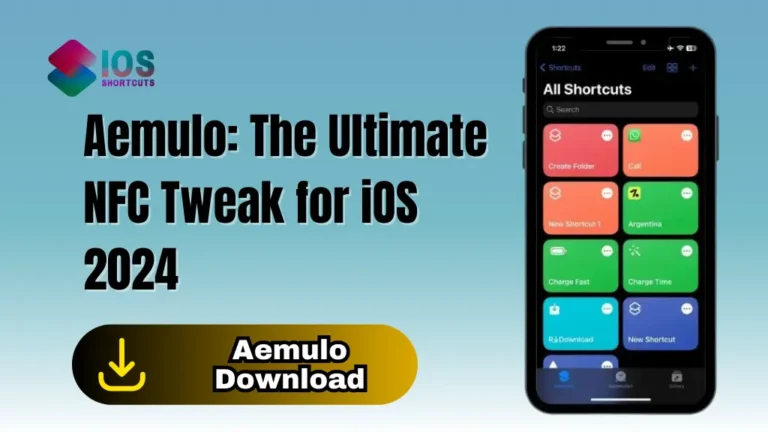
![Bypass Paywall IOS Shortcut - Free Bypass Safari Website [Updated Version 2023] 2 Bypass Paywall IOS Shortcut](https://shortcutsforios.com/wp-content/uploads/2023/07/Bypass-Paywall-IOS-Shortcut-768x432.webp)