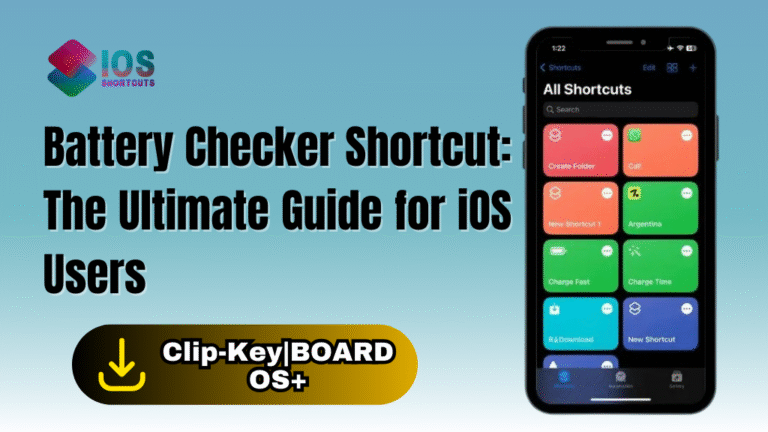Share Shortcut By Airdrop Shortcut is helpful for the easy sharing of already installed shortcuts between Apple devices without the need for an internet connection.
How To Install & Use Share Shortcut by Airdrop Shortcut
To use the Share Shortcut by Airdrop Siri Shortcut, you’ll need to have an iOS device with Siri enabled, as well as the Shortcuts app. If you don’t already have the app, you can download it from the App Store. Once you have the app, you can follow these steps:
- Click on the “Install Shortcut” Button above.
- Tap the Share Shortcut by Airdrop shortcut in your shortcuts list.
- Select the shortcut that you want to share.
- Choose the device you want to share the files with and hit “Send”.
- The recipient will then receive a notification to accept the files and the shortcut will be transferred using Airdrop.