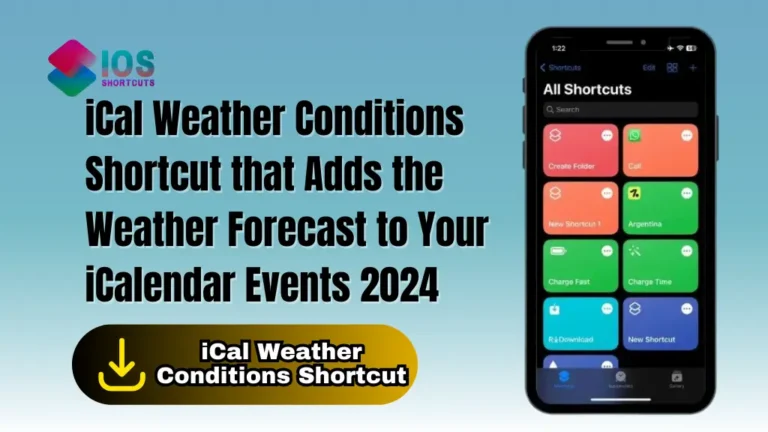All in One Utilities is a convenient shortcut that offers a variety of useful and entertaining tools all in one place. Whether you need to activate an “Ultra Low Power Mode” to save battery life, quickly note down parking information with “Park My Car,” or pass the time with the offline game “2048,” this shortcut has got you covered.
How To Install & Use All In One Utilities Shortcut:
To install and use the shortcut, you will need an iPhone or iPad with the latest version of iOS or iPadOS and the Shortcuts app installed. Once you have those, you can follow these steps:
- Step 1: Tap on the “Install Shortcut” button above to install the shortcut.
- Step 2: Now, open the Shortcuts app on your iPhone.
- Step 3: Tap the Shortcut that you just installed.
- Step 4: Now start using any of its features according to your requirements.
- Step 5: Enjoy!
Main Features of All In One Utility Shortcut:
- Ultra Low Power Mode: This feature turns down the brightness, turns on airplane mode, DND, and low power mode, and has a restore feature that allows you to revert the brightness back to its original setting.
- Respring Device: This feature allows you to respring your device.
- Show Clipboard: This feature shows you the contents of your clipboard.
- Network Speedtest: This feature redirects you to a speed test site of your choosing, such as fast.com.
- Device Details: This feature creates a .txt file of your device’s details.
- File Downloader: This feature allows you to download a file, text, or image from an URL.
- Random Number Generator: This feature is a customizable random number generator.
- Nearby Places: This feature searches for nearby places for you.
- Reminder: This feature sets a reminder for you.
- Wi-Fi QR Code Generator: This feature generates a QR code that contains the SSID and password of your Wi-Fi network.
- Staring Contest: This feature is a staring contest with a jpg file of a woman’s eyes.
- Text-to-Speech: This feature is a text-to-speech tool.
- Scenarios: This feature allows you to create “scenes” that automatically enable or disable settings on your phone.
- Run JavaScript: This feature allows you to run JavaScript on a Safari web page.
- Shortcut Backups: This feature allows you to back up your shortcuts.
- 2048: This feature is an offline version of the popular game 2048.
- Random Geek Jokes: This feature provides you with random geek jokes.
- Guess the Emoji: This feature is a game that challenges you to guess the name of an emoji.
- Remove Moisture from Device Speaker: This feature plays a sine tone that can remove moisture or eject water from your speakers.
- Convert GIF: This feature allows you to convert videos or live photos into a GIF.
- Park My Car: This feature allows you to mark down parking information so you don’t lose your car.
- Multi-language Support: This feature supports English and Chinese languages.
- Cleanup: This feature removes configuration files that the shortcut has generated.
- Self-contained: All files are placed in a single folder named “AIOUtilities” for easy modification and removal.
- Available Anywhere: This feature can be used anywhere that has Share Sheet support.