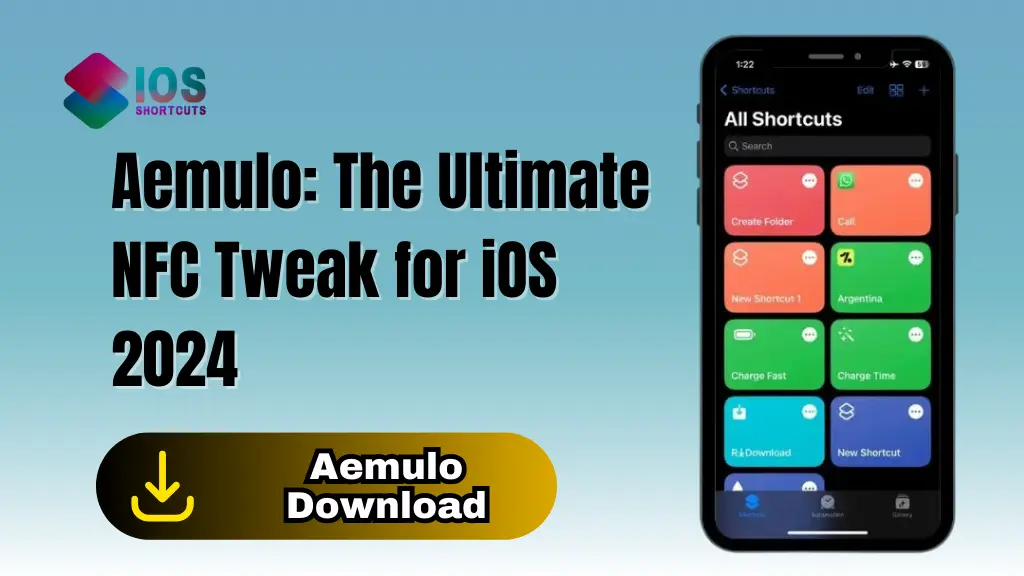
Aemulo Tweak
What is Aemulo?
Aemulo is an iOS tweak designed to unlock the potential of your iPhone’s NFC capabilities. Whether you want to read NFC tags, write custom data to them, or emulate NFC cards for contactless transactions, Aemulo does it. It even allows you to add your most used NFC cards to Apple Wallet, making it incredibly convenient to access them right from your lock screen.
With a sleek, modern interface and compatibility across a wide range of iPhones, Aemulo is a must-have tweak for anyone interested in NFC technology.
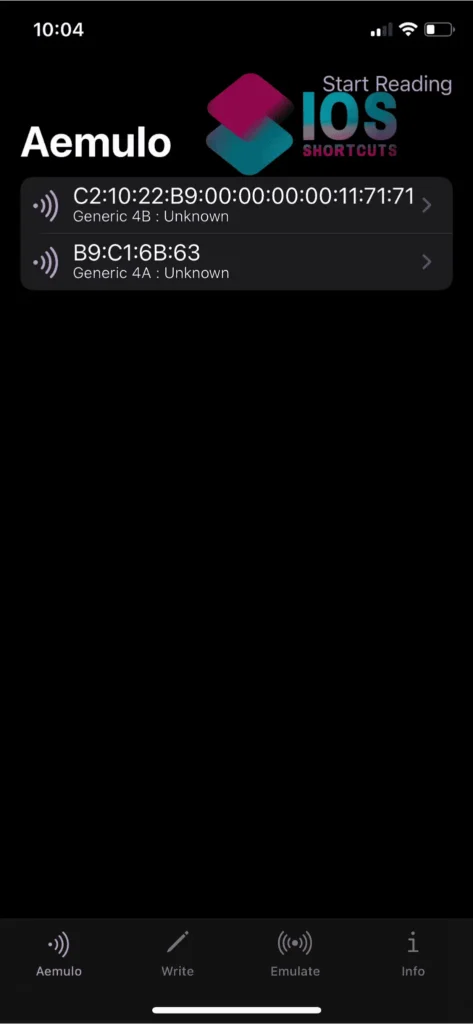
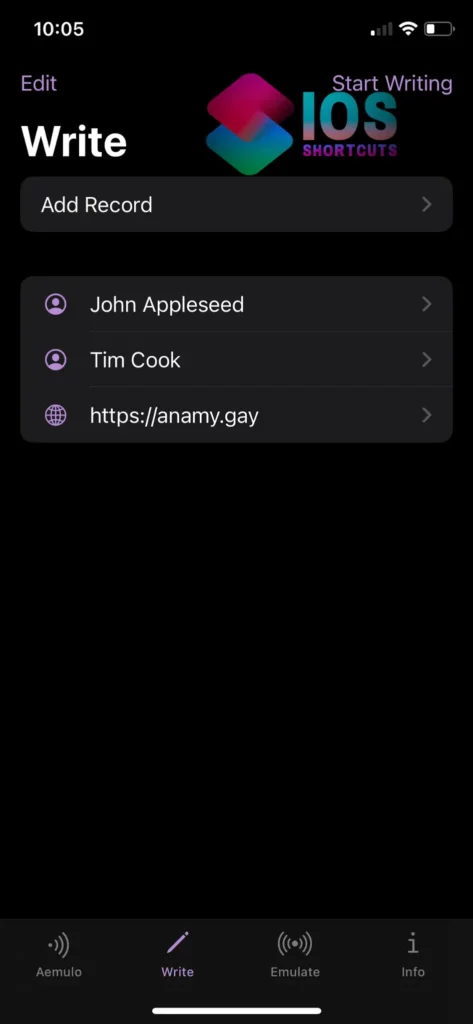
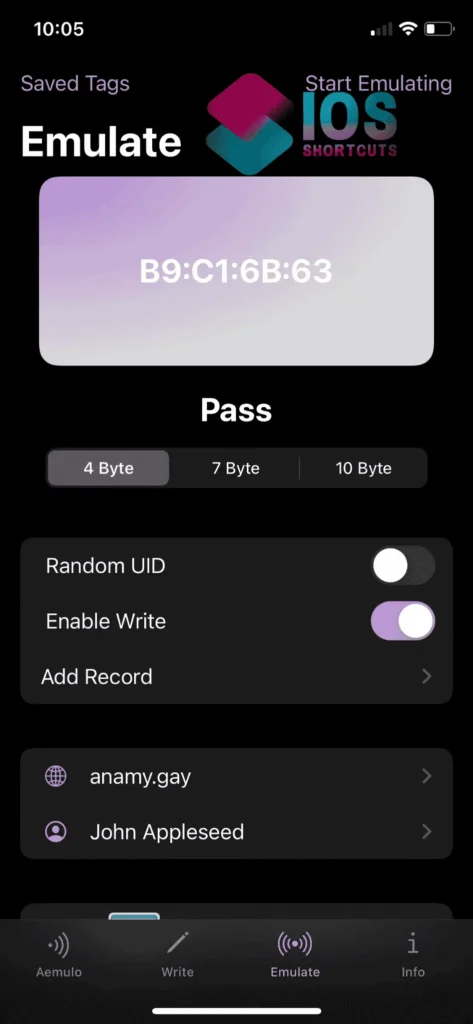
Key Features of Aemulo
NFC Tag Reading
One of the most compelling features of Aemulo is its ability to read various NFC tags. Whether interacting with smart posters, payment terminals, or even Amiibo, Aemulo makes scanning and storing NFC data on your iPhone easy.
NFC Tag Writing
Aemulo goes beyond just reading NFC tags – it also enables you to write data onto tags. From sharing contact information to setting up shortcuts and automation, Aemulo gives you full control over what you can write to NFC tags.
Tag Emulation
The tweak’s emulation feature is where Aemulo shines. It can emulate Desfire and ISO-Dep tags, and support for more tag types, such as MiFare, is on the way in future updates. This means you can emulate NFC cards directly from your iPhone, making it a versatile tool for daily use.
Add Cards to Wallet
Want your NFC cards accessible with just a tap? Aemulo allows you to add NFC cards to your Wallet app, providing quick and easy access from your lock screen.
Compatibility
Supported Devices
Aemulo works with all iPhones that run iOS 13 and above. However, users with older models like the iPhone 6S, iPhone SE, and iPhone 6S Plus may experience limitations, especially when reading and writing NFC tags. For these devices, emulation is fully supported, but writing is not.
iOS Compatibility
Aemulo supports iPhones running iOS versions from 13.0 to 17.6.1. It also supports rootless jailbreaking for the latest devices, ensuring the tweak remains accessible across a broad range of firmware versions.
How to Install Aemulo
Jailbreak Requirement
Aemulo requires your iPhone to be jailbroken. Without a jailbreak, you won’t be able to access its full suite of features. Jailbreaking allows you to install tweaks like Aemulo, which aren’t available in the Apple App Store.
Installation Process
Once your device is jailbroken, you can install Aemulo from trusted tweak repositories. The installation process is simple, and once it’s set up, you can immediately start using its NFC capabilities.
Free vs. Paid Version
Aemulo offers both a free and a paid version. The free version allows you to use most of its core features, but the key difference is that it does not support adding NFC cards to Wallet. The paid version unlocks this feature and helps fund the ongoing server costs associated with this functionality.
Aemulo for Different NFC Tags
Desfire and ISO-Dep
Out of the box, Aemulo supports Desfire and ISO-Dep tags for emulation. These tag types are common in transit cards and other contactless systems, making Aemulo highly useful in everyday scenarios.
MiFare Compatibility
While Aemulo currently doesn’t support MiFare tags, the developers are actively working to add support for this popular tag type in future updates.
Amiibo Support
If you’re a Nintendo fan, you’ll be pleased to know that Aemulo supports reading and writing Amiibo data. However, you will need blank NTAG 215 tags to write Amiibo data onto them, as these tags are writable only once.
How Does Aemulo Work Without the Internet?
Aemulo is designed to work offline for most of its core features. You don’t need an internet connection to read, write, or emulate tags. However, you will need to be online when adding tags to Wallet, as this process requires remote codesigning, a limitation imposed by Apple.
The UI Experience
Aemulo has been designed with modern iPhones in mind, boasting a clean and intuitive user interface. Everything is organized in a way that makes it simple to read, write, or emulate tags without getting lost in complex menus.
Limitations of Aemulo
Despite its powerful capabilities, Aemulo does come with some limitations. For example, not all tag types are supported, and the free version lacks Wallet integration. Additionally, some older iPhones have reduced functionality when it comes to NFC writing.
Aemulo Updates and Support
Aemulo’s developers are continuously improving the tweak, adding support for more tag types and refining its features. With regular updates, Aemulo remains compatible with the latest iOS versions and iPhones, ensuring it stays future-proof.
Is Aemulo Safe?
While Aemulo is safe to use, it’s important to follow the developer’s warnings when using advanced features, such as sending commands directly to NFC tags. Misuse of these functions could potentially harm your device or disrupt NFC transactions.
How to Use Aemulo Effectively
Setting Up NFC Cards
Aemulo makes setting up NFC cards in the Wallet a breeze. Once added, you can access them with just a tap from your lock screen, providing an added layer of convenience for frequent NFC users.
Writing NFC Tags
Writing to NFC tags can be used for automation, sharing data, or even gaming. Aemulo’s writing capabilities are versatile and user-friendly, perfect for both personal and professional applications.
Emulating Tags
To emulate a tag, simply scan the tag with your phone, save it, and use it as needed. Whether it’s for transit or access control, Aemulo simplifies the process of using NFC without needing the original card.
Common Issues and Fixes
Occasionally, users may encounter issues such as failed tag reads or incomplete writes. If you run into problems, try restarting the app or resetting your NFC settings.
Is Aemulo Worth It?
For NFC enthusiasts or those who frequently use contactless systems, Aemulo is worth it. Its wide array of features and ongoing support make it a top choice in the NFC tweak market.
You can also use: TrollFools: The Ultimate iOS Tweak Injection Tool for Developers | Features, Installation, and Usage 2024
Frequently Asked Questions
1. Is Aemulo safe to use?
Yes, Aemulo is safe when used as directed. However, advanced features like direct NFC commands should be used with caution.
2. Does Aemulo require a jailbreak?
Yes, you’ll need to jailbreak your iPhone to install and use Aemulo.
3. Can I use Aemulo with my Apple Watch?
No, passes added to Wallet via Aemulo will not work on Apple Watch.
4. What tags can Aemulo emulate?
Aemulo currently supports Desfire and ISO-Dep tags for emulation, with plans to support MiFare in the future.
5. Do I need an internet connection to use Aemulo?
No, you don’t need an internet connection for most of Aemulo’s features, except when adding tags to Wallet.


