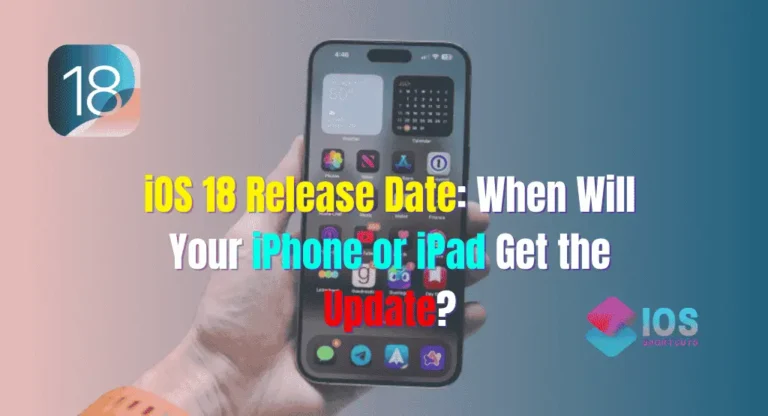Apple’s latest iOS update, iOS 18, is finally here! If you’re an iPhone user, you’re probably wondering, What’s new in iOS 18? Packed with innovative features, enhanced security, and powerful tools to make your phone experience more efficient, this update is nothing short of impressive. From revamped messaging tools to AI-powered features, there’s a lot to unpack. Let’s dive into the best features and highlights of iOS 18 and see how they stack up against the competition.

Redesigned User Interface
Apple has once again polished its design chops with iOS 18, giving users a fresher and more modern look.
A Sleeker Look and Feel
The first thing you’ll notice when updating to iOS 18 is the revamped design. Icons are smoother, colours are richer, and animations are buttery-smooth. Apple has gone for a minimalist yet vibrant aesthetic, ensuring everything feels faster, slicker, and more intuitive. This redesign isn’t just skin-deep; it enhances how users navigate through apps, making transitions smoother and quicker.
Customizable Home Screen Widgets
Customization is the name of the game! With iOS 18, widgets are now more interactive and easier to personalize. You can resize them, stack them, and even add live updates from your favourite apps. Always wanted a dynamic home screen that reflects your personality? Now, you’ve got it.
Enhanced Privacy and Security
With privacy concerns at an all-time high, iOS 18 steps up to ensure your data stays yours.
Lockdown Mode for Maximum Security
One of the biggest highlights of iOS 18 is the introduction of Lockdown Mode. Designed for users who require an extra layer of security, this mode significantly limits certain functions to shield you from potential cyberattacks. Whether you’re a journalist, activist, or someone who just wants that extra layer of protection, Lockdown Mode keeps your data locked up tight.
Improved App Tracking Transparency
Apple made headlines with its App Tracking Transparency in previous updates, but iOS 18 takes it a step further. Now, users have even more control over which apps can track their activity. With more detailed permission options, you can decide how much access each app gets to your data. Total peace of mind, right?
Revolutionary Message Updates
Apple has given iMessage a major facelift with a slew of new features that make communication even more seamless and fun.
Smart Replies and Advanced AI Integration
Ever wanted your phone to predict exactly what you want to say? iOS 18 brings AI-powered smart replies that learn from your writing style. The more you use iMessage, the smarter it gets! Now, you can respond to texts without even typing – just tap on the suggestions, and you’re done. Think of it as your digital assistant in the palm of your hand.
Revamped Emoji Reactions and Stickers
Who doesn’t love emojis and stickers? Well, iOS 18 ups the game with even more expressive reactions. You can now customize your emoji reactions and send interactive stickers directly from your keyboard. Whether you’re having a heated argument or a fun chat, your reactions will say it all!
Advanced Camera and Photo Features
For all the shutterbugs out there, iOS 18 has some exciting new camera features that will blow your mind.
AI-Powered Photo Editing Tools
Say goodbye to third-party apps! The new AI-powered photo editing tools in iOS 18 are smarter than ever. Want to enhance a landscape photo or touch up a portrait? Just a few taps and the system will make automatic adjustments to lighting, exposure, and colour, making your photos pop.
Pro Mode for Photography Enthusiasts
If you’re serious about your photography, you’re going to love Pro Mode. This feature gives you more manual control over settings like ISO, shutter speed, and white balance. It’s almost like having a DSLR in your pocket!
Improved Siri Capabilities
Siri is smarter, more contextual, and, most importantly, available offline.
Offline Mode and Contextual Awareness
With iOS 18, Siri can handle more tasks even without an internet connection. Need to set reminders, send texts, or control your music? Siri’s got you covered – all without needing to be connected. Plus, it’s more contextually aware, meaning it understands more complex commands based on your previous interactions.
Siri’s Integration with Third-Party Apps
Siri’s integration with third-party apps has reached new heights. You can now use voice commands for more tasks across various apps, expanding Siri’s usefulness beyond Apple’s ecosystem. Whether you’re ordering food or booking an Uber, Siri’s got your back.
What’s New in FaceTime?
Apple didn’t forget about FaceTime either. Some fantastic new features make video calls even more enjoyable.
Multi-Device Syncing for Seamless Calls
FaceTime now syncs across all your Apple devices like magic. Start a call on your iPhone and seamlessly switch over to your iPad or Mac without dropping the connection. It’s all about continuity and convenience.
SharePlay Enhancements
SharePlay, the popular feature from iOS 15, gets a major upgrade in iOS 18. Now, you can enjoy synchronized media across multiple devices, making watch parties, music listening sessions, or game nights easier and more immersive than ever before.
Battery Optimization and Performance
Battery life is always a concern with new updates, but iOS 18 brings some good news.
Power Efficiency Modes
iOS 18 introduces new power-saving features, so your phone lasts longer on a single charge. The new modes automatically tweak settings to optimize energy consumption when you’re running low, meaning you can squeeze every last bit of juice out of your battery.
Faster App Load Times
If you hate waiting for apps to load, you’re going to love this update. iOS 18 optimizes performance, making apps launch quicker and run more smoothly, even on older devices. No more sluggish apps!
Accessibility Features
Apple is known for its focus on accessibility, and iOS 18 introduces even more features for users with disabilities.
Personalized Voice Control
Voice Control has gotten a major boost, allowing users to customize voice commands based on their needs. It’s a game-changer for users with limited mobility, offering more control over their devices with just their voice.
Enhanced Visual Accessibility Tools
New enhancements make it easier for visually impaired users to navigate iOS 18. Features like dynamic text size adjustments and improved colour contrast make for a more inclusive experience.
Cross-Device Features with macOS and iPadOS
Apple’s ecosystem is all about seamless integration, and iOS 18 is no different.
Universal Control Integration
With Universal Control, you can now use a single keyboard and mouse to control multiple Apple devices. It’s perfect for users who multitask across their Mac, iPad, and iPhone, making productivity easier than ever.
Handoff Between Devices
Handoff has been a staple of Apple’s ecosystem, but iOS 18 improves the transition between devices. Whether you’re browsing the web or editing a document, you can switch between your iPhone and Mac without missing a beat.
Conclusion
In conclusion, iOS 18 is packed with exciting new features and updates that enhance the overall user experience. From cutting-edge privacy settings to smart AI-driven tools, Apple has once again set the bar high. Whether you’re focused on security, communication, or photography, this update has something for everyone.
Key Points Must Know: Latest iOS 18 Release Date: When Will Your iPhone or iPad Get the Update 2024?
Frequently Asked Questions (FAQs)
Q1: What are the best features of iOS 18?
A: Some of the best features include enhanced privacy controls, AI-powered photo editing tools, and the updated iMessage with smart replies.
Q2: Does iOS 18 improve battery life?
A: Yes, iOS 18 includes new power efficiency modes that help optimize battery life, especially when you’re running low.
Q3: How does iOS 18 enhance security?
A: Lockdown Mode and improved App Tracking Transparency provide better protection against data breaches and cyber threats.
Q4: Can Siri work offline with iOS 18?
A: Yes, Siri can now perform more tasks offline, making it more useful when you’re not connected to the internet.
Q5: Are there new FaceTime features in iOS 18?
A: FaceTime now includes multi-device syncing and enhanced SharePlay for better group activities during calls.

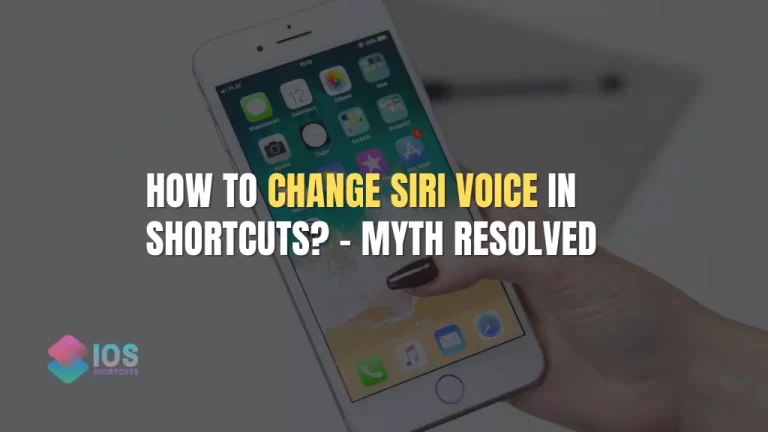

![How To Turn Off Shortcuts Notifications On iPhone? - [4 Different Methods] 5 how to turn off shortcuts notifications on iphone](https://shortcutsforios.com/wp-content/uploads/2023/04/how-to-turn-off-shortcuts-notifications-on-iphone-768x432.webp)