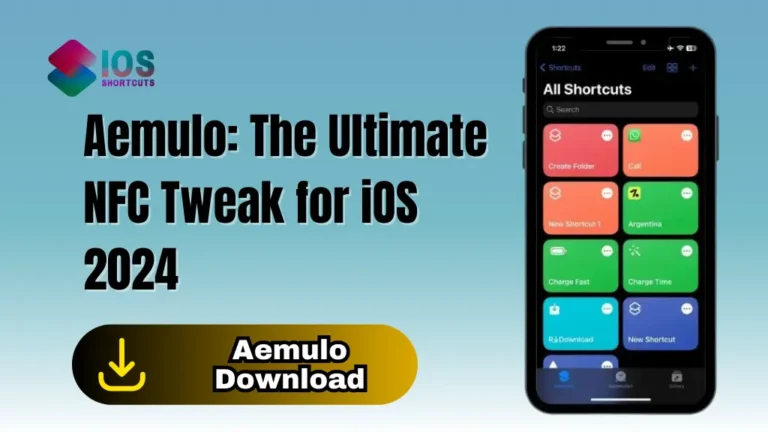SleepCycle Calculator
By utilizing the Sleep Cycle Calculator Shortcut, you can specify your desired wake-up time and it will suggest multiple times to go to bed along with the corresponding number of sleep cycles you’ll complete.
How To Install & Use Sleep Cycle Calculator Shortcut On Your IOS Device
To use the Sleep Cycle Calculator Siri Shortcut, you’ll need to have an iOS device with Siri enabled, as well as the Shortcuts app. If you don’t already have the app, you can download it from the App Store. Once you have the app, you can follow these steps:
- Click on the “Install Shortcut” Button above.
- Open the “Shortcuts” app on your device.
- Find the “Sleep Cycle Calculator” shortcut and tap on it to open it.
- Enter your desired wake-up time when prompted.
- The shortcut will then suggest multiple times to go to bed based on the length of sleep cycles and the number of cycles you need to complete for optimal rest.
- To use the shortcut again, simply open the “Shortcuts” app and tap on the “Sleep Cycle Calculator” shortcut to input a new wake-up time.