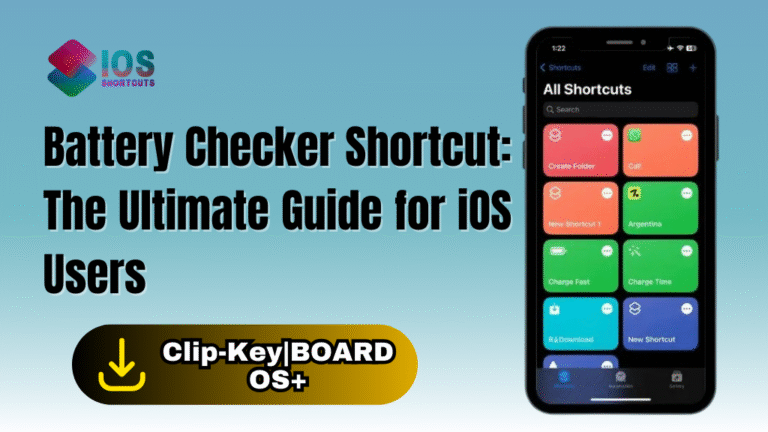If you want to reduce eye strain while reading at night or save power by using a black browser with white text, the Safari Dark Mode Shortcut is a useful tool for you. With this shortcut, you can easily switch to dark mode in Safari to make your browsing experience more comfortable and efficient.
How To Install & Use Safari Dark Mode Shortcut On Your IOS Device
To use the Safari Dark Mode Siri Shortcut, you’ll need to have:
- An iOS device with Siri enabled, as well as the Shortcuts app.
- If you don’t already have the app, you can download it from the App Store.
- Once you have the app, you can tap on the above “Install Shortcut” button to start the installation of the shortcut.
- Once installed, Go to the Safari Dark Mode shortcut in the shortcuts app to use the Safari Siri Shortcut.
You can dictate Siri as well to activate the Safari Dark Mode for you by saying “Hey Siri, Activate Safari Dark Mode Shortcut”.

![Lucky Download Shortcut -[Best Media Downloader Updated 2023] 1 Lucky Download Shortcut](https://shortcutsforios.com/wp-content/uploads/2023/05/Lucky-Download-Shortcut-768x432.webp)