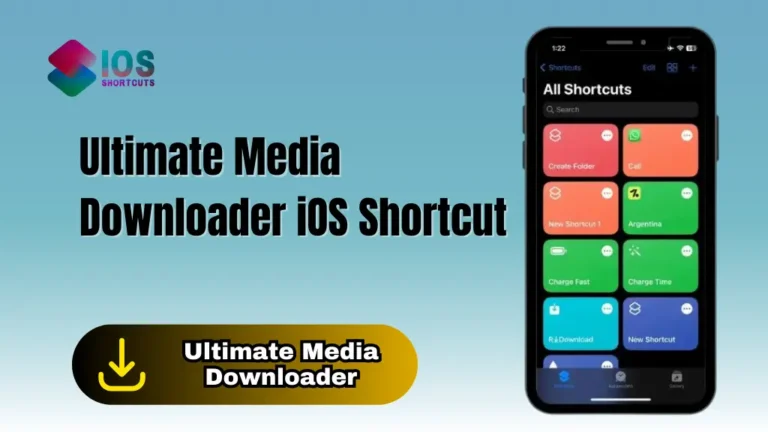Binary Converter
The Binary Converter Siri shortcut is useful because it allows users to quickly convert decimal numbers to binary format, which is helpful for programming, computer science, and other technical tasks. It saves time and makes the conversion process much simpler.
How To Install & Use Binary Converter Shortcut On Your iPhone
To use the Binary Converter Shortcut, you’ll need to have an iOS device with Siri enabled, as well as the Shortcuts app. If you don’t already have the app, you can download it from the App Store. Once you have the app, you can follow these steps:
- Click on the “Install Shortcut” Button above.
- Once the shortcut is installed, you can use it by simply saying “Hey Siri, Binary Converter” or by opening the Shortcuts app and selecting the “Binary Converter” shortcut.
- To use the shortcut, enter the decimal number you want to convert to binary and tap “OK”. The shortcut will then convert the number and display the binary equivalent.
- That’s it! You can now use the “Binary Converter” shortcut on your iOS device to quickly convert decimal numbers to binary format.