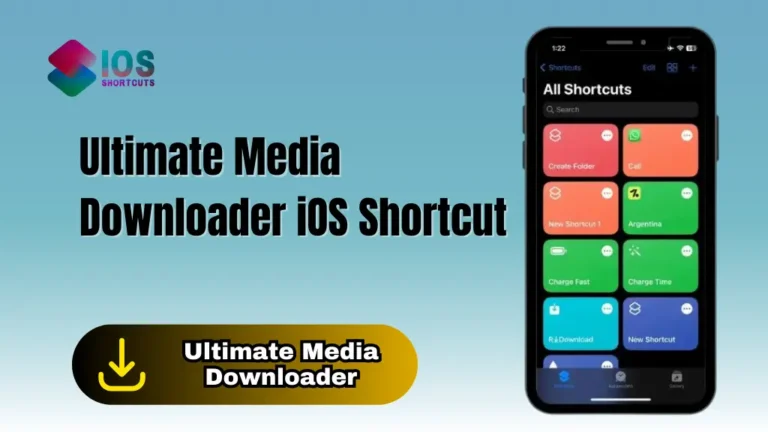Universal Encoder is helpful for quick photo/video creation, sources include Photos, Dropbox (with access permission), and iCloud Drive. Converts gifs to videos, batch encodes multiple files, and converts videos to audio. Thoroughly tested for optimal performance.
How To Install & Use Universal Encoder Shortcut
To use the Universal Encoder Siri Shortcut, you’ll need to have an iOS device with Siri enabled, as well as the Shortcuts app. If you don’t already have the app, you can download it from the App Store. Once you have the app, you can follow these steps:
- Click on the “Install Shortcut” Button above.
- To use the Universal Encoder Shortcut, tap on it to open the shortcut.
- Follow the on-screen prompts to choose the source of your media and the desired output format.
- Once you have selected the options, tap on “Encode” to start the encoding process.
- The encoded media will be saved to the specified location.
Note: Make sure to grant access to photos, Dropbox, and iCloud Drive when prompted, in order for the Universal Encoder Shortcut to access and encode media from these sources.