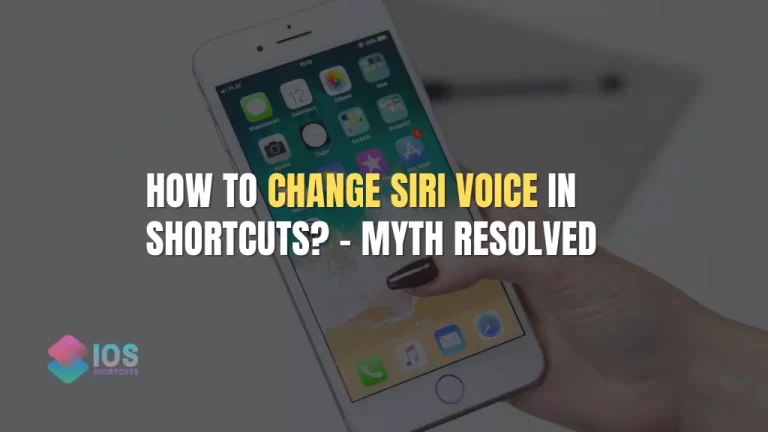In today’s fast-paced digital world, voice assistants have become an integral part of our daily lives. These powerful tools provide convenient ways to interact with our devices, making tasks easier and faster. For iOS users, two popular voice assistants are Sirikit and Siri Shortcuts, both developed by Apple. But what sets them apart?
In this article, we will dive into the battle of Sirikit vs Siri Shortcuts, exploring their features, benefits, and limitations, and helping you decide which one suits your needs.
Understanding Sirikit and Siri Shortcuts
Sirikit and Siri Shortcuts are voice command tools designed to help iOS users interact with their devices using natural language. When combined, they enable users to perform various tasks, such as sending messages, making phone calls, playing music, setting reminders, and more, simply by speaking to their devices. However, there are some key differences between Sirikit and Siri Shortcuts.
Sirikit: Apple’s Built-in Voice Assistant
Sirikit is a built-in voice assistant that comes pre-installed on iOS devices. It is designed to provide a seamless integration with Apple’s native apps, allowing users to perform actions within those apps using voice commands.
Sirikit is primarily used by developers to create voice-enabled features within their apps, making it a powerful tool for app-specific actions.
Some of the key features of Sirikit include:
- App integration: Sirikit allows developers to integrate voice commands into their apps, enabling users to perform actions specific to those apps. For example, users can ask Siri to send a message using a messaging app, order food using a food delivery app, or book a ride using a ride-sharing app.
- Custom intents: Sirikit supports custom intents, which are predefined actions that developers can define for their apps. Custom intents allow users to perform actions within an app using voice commands, even if the app does not have a built-in Siri integration. This provides developers with flexibility in creating custom voice-enabled actions for their apps.
- Multimodal support: Sirikit also supports multimodal interactions, allowing users to interact with their apps using a combination of voice, touch, and visual inputs. For example, users can ask Siri to show them the latest weather forecast, and Siri will display the information on the screen in addition to providing the verbal response.
- Seamless integration: Sirikit provides seamless integration with native iOS apps, making it easy for users to perform app-specific tasks using voice commands. This makes it a convenient tool for users who frequently use iOS apps and want to perform actions quickly and easily using voice commands.
Limitations of Sirikit:
- Limited to app-specific actions: Sirikit is primarily designed for app-specific actions and may not be as versatile for general automation tasks. It may not have the same level of flexibility and customization options as Siri Shortcuts when it comes to creating custom shortcuts for routine tasks outside of specific apps.
- Developer-dependent: The functionality of Sirikit depends on the integration implemented by app developers. If an app does not have built-in Siri integration, users may not be able to perform actions within that app using voice commands.
Siri Shortcuts: A User-friendly Automation Tool
On the other hand, Siri Shortcuts is a more user-friendly automation tool that allows iOS users to create custom shortcuts for common tasks. Siri Shortcuts allows users to create personalized voice commands that can trigger a series of actions, making it a powerful tool for automating routine tasks.
Some of the key features of Siri Shortcuts include:
- Custom shortcuts: Siri Shortcuts allows users to create custom shortcuts for common tasks, such as sending a message to a specific contact, playing a favorite playlist, or getting directions to a specific location. Users can create shortcuts using a visual interface that makes it easy to define the steps and parameters for each shortcut.
- Automation triggers: Siri Shortcuts supports automation triggers, which are events that can trigger a shortcut automatically. For example, users can create a shortcut that automatically sends a text message to a specific contact when they arrive at a certain location, or plays their favorite workout playlist when they start a workout session.
- Third-party app support: Siri Shortcuts also supports third-party app integration, allowing users to create shortcuts for actions within their favorite apps. For example, users can create shortcuts to order food from a delivery app, download a photo from social media, or add a task to a to-do list app.
- Suggestions and recommendations: Siri Shortcuts provides suggestions and recommendations for shortcuts based on the user’s behavior and app usage patterns. This makes it easy for users to discover and create shortcuts for actions they frequently perform, saving time and effort.
Limitations of Siri Shortcuts
- Limited to supported apps: While Siri Shortcuts supports integration with third-party apps, not all apps may have built-in support for Siri Shortcuts. This means that users may not be able to create shortcuts for certain apps or perform app-specific actions using voice commands.
- Lack of app-specific actions: Unlike Sirikit, Siri Shortcuts may not support app-specific actions for all apps. This means that users may not be able to perform certain app-specific tasks using voice commands, as Siri Shortcuts is more focused on general automation tasks rather than app-specific actions.
- Complexity for advanced actions: While Siri Shortcuts provides a user-friendly interface for creating custom shortcuts, more complex actions may require a deeper understanding of the app’s functionalities and parameters. This may pose a challenge for users with limited technical expertise who want to create advanced custom shortcuts.
FAQs
Can I use Sirikit or Siri Shortcuts on any iOS device?
Both Sirikit and Siri Shortcuts are available on iOS devices running iOS 12 or later. However, the availability of certain features may vary depending on the device model and software version.
Can I create custom voice commands for any app using Sirikit or Siri Shortcuts?
While Sirikit allows developers to integrate voice commands into their apps, not all apps may have built-in support for Sirikit. Similarly, while Siri Shortcuts supports third-party app integration, not all apps may support Siri Shortcuts. It depends on the app’s developer to implement the necessary integration.
Are Sirikit and Siri Shortcuts the same thing?
No, Sirikit and Siri Shortcuts are not the same thing. Sirikit is a tool for app developers to integrate voice commands into their apps, while Siri Shortcuts is a tool for users to create custom shortcuts for common tasks using voice commands.
Can I use Siri Shortcuts to automate routine tasks?
Yes, Siri Shortcuts allows users to create custom shortcuts that can be automatically triggered by events such as location, time, or app usage. This can be used to automate routine tasks based on specific conditions or events.
Which tool is better for app-specific actions, Sirikit or Siri Shortcuts?
Sirikit is specifically designed for app-specific actions and provides seamless integration with native iOS apps. However, Siri Shortcuts also supports third-party app integration, making it possible to create shortcuts for actions within third-party apps. The suitability of each tool depends on the specific app and task requirements.
Conclusion
In conclusion, both Sirikit and Siri Shortcuts are powerful voice command tools developed by Apple for iOS devices. While Sirikit is more focused on app-specific actions and provides flexibility for app developers to integrate voice commands into their apps, Siri Shortcuts is geared towards general automation tasks and allows users to create custom shortcuts for common tasks using voice commands.
Both tools have their features, benefits, and limitations, and the suitability of each tool depends on the specific app and task requirements. Whether it’s performing app-specific actions with Sirikit or automating routine tasks with Siri Shortcuts, users can leverage these tools to enhance productivity and convenience on their iOS devices.