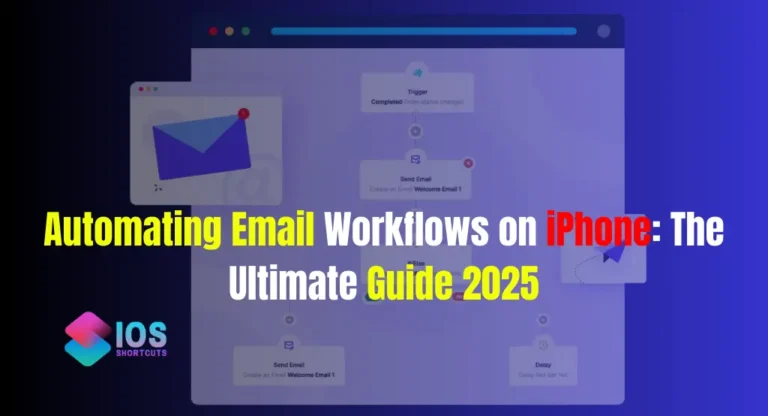The answer is yes, if you are wondering “Do Home Depot and H-E-B accept Apple Pay in stores?” Now customers can enjoy fast and hassle-free payment on their iPhones and Apple watches. It might take a long time but, late rather than never is good, Right? Since both are popular spots in the USA, it will be a great help for people to make fast and secure payments. According to resources Home Depot and H-E-B decided to roll out support for Apple Pay and it is currently functional at most of their registered Franchises.

What is Apple Pay?
Apple Pay is a digital mobile payment system that allows you to pay for your purchases on your iPhone, Apple Watch, or other Apple devices. You do not need to carry the credit cards just scan it with Apple Pay and boom you are done.
Why Is Apple Pay Getting So Popular?
Carrying a credit card or wallet is also old-fashioned now. Purchase whatever you want and make the payments with one click on your phone. Besides the techie lovers, Apple Pay is getting popular due to its widespread acceptance and especially for its safety and security features.
The Benefits for Customers Using Apple Pay at These Stores
Some of the perks you can enjoy by using Apple Pay at Home Depot and H-E-B
Faster Checkout Experience
Payments are faster and quicker than normal ones. There is no need to wait in long lines. Just tap on your phone and save time.
Safety and Security
Apple is more concerned with users’ safety, security, and privacy. It does not share information, and its credit cards provide double-layer protection compared to other credit cards.
Convenience
You don’t need to carry a wallet or credit card. Pay instantly with an Apple watch or iPhone without the hassle of pulling out credit cards.
How to Use Apple Pay at The Home Depot and H-E-B
First, you have to set your Apple Pay in your wallet to enjoy its benefits. If you want to Set Up Apple Pay on Your iPhone follow the given easy steps
Go to Settings>Tap Wallet & Apple Pay>Add your credit or debit card.
How to Pay using Apple Pay?
After shopping, go to the payment terminal and Hold your Apple device near a card reader or contactless payment reader. A security notification will pop out on your Apple Watch or iPhone.Confirm it by entering a passcode or face ID. Soon, you will receive a confirmation text.
Common Issues When Using Apple Pay and Fixes
Following are the fixes if your Apple Pay is not working
- Enable The NFC on your phone
- Verify that your card is set as your default payment method in the Wallet app.
- Replace your current credit card.
- Sign Into Apple ID Again.
- Restart your phone and try again.
- If the problem persists, contact Apple Customer Support for further assistance.
Conclusion
if you are in a rush want safe and secure payments or want to get rid of carrying your wallet filled with cash and card holders, then Apple Pay is the easiest and most convenient method. It has brought a significant evolution in the modern shopping experience.it is shaping the future in a positive way through cardless and secure payments. That’s why major popular brands are adopting this technology.
Get to Know: How to Add Text to a Photo File on macOS: A Step-by-Step Guide 2024
Faqs
Is Apple Pay Safe to Use?
Yes, it is the most secure way, as Apple does not store or share personal information with anyone.
Is there a fee for using Apple Pay?
No, It is free. No fee will be charged at your end.
What happens to Apple Pay if you lose your iPhone?
No need to worry, you are still safe if you lost your phone. You can remove the credit card from Apple Pay by logging in to your iCloud account.
Does The Home Depot accept Apple Pay now?
Yes according to reports, they are accepting it.
Does H-E-B accept Apple Pay?
Yes, they are allowing customers to make payments with Apple pay.





![How To Get Siri To Read Text - [Mastering Text-to-Speech] 7 How To Get Siri To Read Text](https://shortcutsforios.com/wp-content/uploads/2023/04/How-To-Get-Siri-To-Read-Text-768x432.webp)