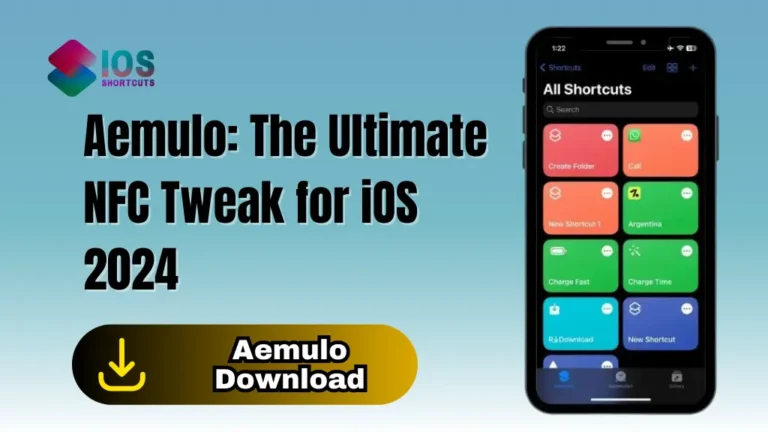With a expand URL shortcut, you can quickly and easily expand any URL like BITLY-based links which are already shortened, without having to go to a separate website or app.
How To Install & Expand URL Shortcut:
To install and use the shortcut, you will need an iPhone or iPad with the latest version of iOS or iPadOS and the Shortcuts app installed. Once you have those, you can follow these steps:
- Step 1: Tap on the “Install Shortcut” button above to install the shortcut.
- Step 2: Copy the URL to your clipboard that you want to expand.
- Step 3: Now, tap the Shortcut that you just installed.
- Step 4: The shortcut will expand the URL at the backend and save it to your clipboard.
- Step 5: Now to check, you can simply go to your browser and click on paste.
- Step 6: You will see that your URL is expanded. That’s it!