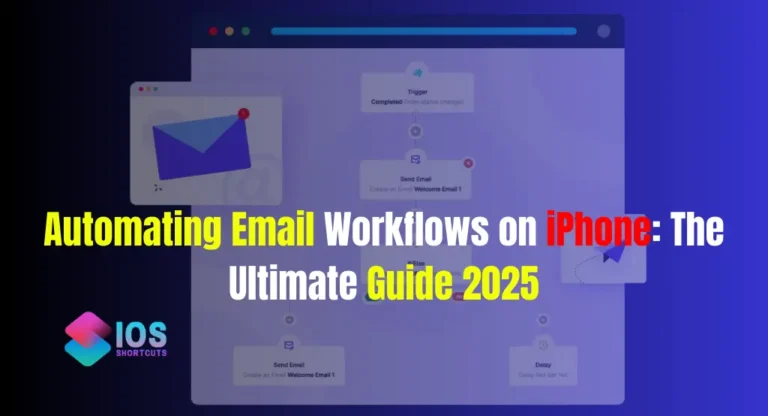Are you wondering if MyQ, a popular smart garage door opener, works with Siri Shortcuts, the powerful automation feature on iOS devices? If you’re looking for a convenient and efficient way to manage your garage door using your iPhone or iPad, this article will provide you with all the information you need.
We’ll explore what MyQ and Siri Shortcuts are, their benefits when used together, how to set them up, and common troubleshooting tips. So, let’s dive in and learn more!
In today’s world of smart home technology, convenience and automation are becoming increasingly important. Smart devices are designed to make our lives easier, and one such device that has gained popularity is the MyQ smart garage door opener.
With MyQ, you can control and monitor your garage door remotely using your smartphone, tablet, or computer. It allows you to open, close, and check the status of your garage door from anywhere, providing you with peace of mind and added security.
On the other hand, Siri Shortcuts is a feature introduced by Apple that allows you to automate tasks on your iOS devices. With Siri Shortcuts, you can create custom shortcuts that combine multiple actions and apps to perform tasks automatically with a single voice command or a tap on your screen. It’s a powerful automation tool that can save you time and effort in performing routine tasks on your iPhone or iPad.
What is MyQ?
MyQ is a smart garage door opener system developed by Chamberlain Group, a leader in garage door opener technology. It allows you to control and monitor your garage door remotely using your smartphone, tablet, or computer.
MyQ is compatible with most major garage door opener brands and can be easily installed without the need for additional hardware or wiring.
With MyQ, you can open, close, and check the status of your garage door from anywhere, whether you’re at home, at work, or on vacation. You can also set up schedules and notifications to receive alerts when your garage door is opened or closed, providing you with enhanced security and peace of mind.
MyQ also integrates with other smart home devices, such as smart locks and cameras, allowing you to create a comprehensive smart home automation system.
What are Siri Shortcuts?
Siri Shortcuts is a feature introduced by Apple in iOS 12 that allows you to automate tasks on your iPhone or iPad. With Siri Shortcuts, you can create custom shortcuts that combine multiple actions and apps to perform tasks automatically with a single voice command or a tap on your screen.
Siri Shortcuts can be triggered by voice commands using Siri, by tapping a shortcut on your home screen, or by setting up automation triggers based on certain conditions, such as time, location, or activity.
Siri Shortcuts can be used to perform a wide range of tasks on your iOS devices, such as sending messages, making phone calls, playing music, controlling smart home devices, and much more. The possibilities are endless, and you can create shortcuts that are tailored to your specific needs and preferences.
Benefits of MyQ with Siri Shortcuts
Combining MyQ with Siri Shortcuts can provide you with several benefits, enhancing the convenience, automation, and functionality of your smart home system. Let’s take a closer look at some of the key advantages:
- Convenience and Automation: By integrating MyQ with Siri Shortcuts, you can automate tasks related to your garage door, such as opening or closing it, checking its status, or receiving notifications. This can save you time and effort, especially when you’re in a rush or have your hands full. With a simple voice command or a tap on your screen, you can control your garage door without even having to open the MyQ app, making it more convenient and user-friendly.
- Enhanced Home Automation: Siri Shortcuts allows you to create complex automation scenarios by combining multiple actions from different apps, including MyQ. For example, you can create a shortcut that not only opens your garage door but also turns on your smart lights, adjusts your thermostat, and plays your favorite playlist when you arrive home. This can create a seamless and integrated smart home experience, where your garage door becomes a part of your overall home automation system.
- Improved Security: MyQ already provides enhanced security features, such as real-time notifications and alerts when your garage door is opened or closed. By combining MyQ with Siri Shortcuts, you can further enhance the security of your garage and home. For example, you can create a shortcut that automatically closes your garage door when you say “Goodnight Siri” or when you leave your home, ensuring that your garage is securely closed even if you forget to do so manually.
- Time-Saving Features: Siri Shortcuts can help you save time by automating repetitive tasks related to your garage door. For example, you can create a shortcut that opens your garage door when you say “Hey Siri, I’m home” or when you arrive at a specific location, such as your office or gym. This can save you the hassle of manually opening your garage door every time you come and go, making your daily routine more efficient and streamlined.
How to Set Up MyQ with Siri Shortcuts
Setting up MyQ with Siri Shortcuts is a straightforward process that involves a few simple steps. Here’s how you can do it:
- Ensure that you have a compatible MyQ smart garage door opener and an iOS device running iOS 12 or later.
- Download and install the MyQ app from the App Store, if you haven’t already, and set up an account.
- Open the MyQ app and follow the instructions to set up your garage door opener and connect it to your home Wi-Fi network.
- Once your MyQ system is set up, open the Shortcuts app on your iOS device, which should already be pre-installed.
- Tap the “+” button to create a new shortcut and follow the prompts to customize your shortcut.
- To add MyQ actions to your shortcut, tap the search bar, type “MyQ,” and select the MyQ app from the results.
- Choose the MyQ action you want to add to your shortcut, such as “Open Garage Door,” “Close Garage Door,” or “Check Garage Door Status.”
- Customize the settings for your MyQ action, such as selecting the specific garage door you want to control or setting up notifications.
- Once your shortcut is customized to your liking, tap “Done” to save your shortcut.
- You can now trigger your MyQ shortcut using Siri, by tapping the shortcut on your home screen, or by setting up automation triggers based on certain conditions, such as time, location, or device status.
Troubleshooting Tips for MyQ and Siri Shortcuts
While setting up MyQ with Siri Shortcuts is generally straightforward, you may encounter some issues along the way. Here are some troubleshooting tips to help you resolve common problems:
- Ensure that your MyQ garage door opener is compatible with Siri Shortcuts and that it’s properly set up and connected to your home Wi-Fi network.
- Make sure that your iOS device is running iOS 12 or later, and that the Shortcuts app is installed and up to date.
- Double-check the settings and configurations of your MyQ shortcut in the Shortcuts app, including the garage door opener selected, notifications settings, and automation triggers.
- If Siri is not responding to your voice commands to trigger your MyQ shortcut, check your Siri settings to ensure that it’s enabled and configured correctly.
- If you’re experiencing issues with the MyQ app, such as it not detecting your garage door opener or displaying incorrect status, try restarting the app, or reinstalling it on your iOS device.
If you’re still encountering issues, you may need to contact MyQ customer support for further assistance or consult online forums and communities for troubleshooting tips from other MyQ users.
FAQs
Can I use MyQ with Siri Shortcuts on Android devices?
No, Siri Shortcuts is an iOS feature and is only available on Apple devices.
Can I use Siri Shortcuts with MyQ if I don’t have a MyQ smart garage door opener?
No, Siri Shortcuts is specifically designed to work with MyQ smart garage door openers.
Can I use Siri Shortcuts to control multiple garage doors with MyQ?
Yes, you can create multiple shortcuts for different garage doors and customize them accordingly in the Shortcuts app.
Can I use Siri Shortcuts to open my garage door from anywhere?
Yes, as long as you have an active internet connection and your MyQ garage door opener is connected to the internet, you can use Siri Shortcuts to open your garage door remotely.
Are there any security concerns with using MyQ and Siri Shortcuts together?
MyQ and Siri Shortcuts are designed with security features, such as notifications and authentication, to protect your garage and home. However, it’s always recommended to follow best practices for securing your smart home devices, such as using strong passwords and keeping your software up to date.
Conclusion
In conclusion, integrating MyQ with Siri Shortcuts can bring added convenience, automation, and functionality to your smart home system. With the ability to control your garage door with simple voice commands or taps on your screen, create complex automation scenarios, enhance security, and save time, MyQ and Siri Shortcuts offer a seamless and integrated smart home experience.
So, why wait? Unlock the full potential of your smart home system by combining MyQ with Siri Shortcuts and enjoy the convenience and automation it brings to your garage door control.