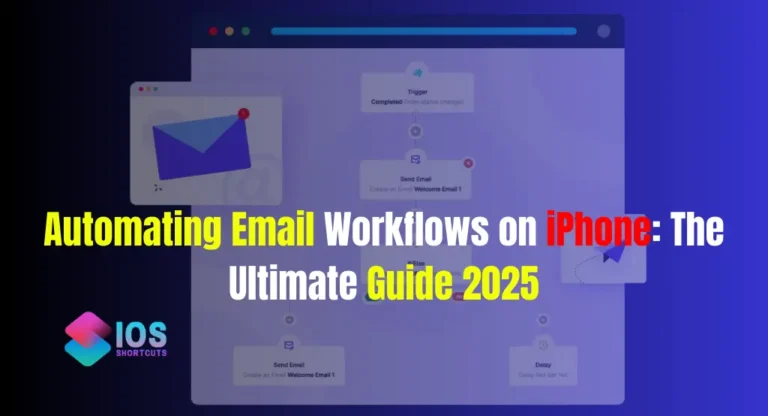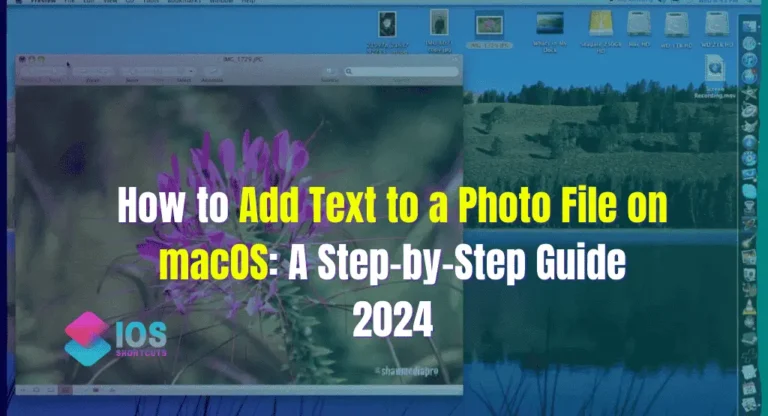Welcome to our comprehensive guide featuring the top-ranked best iOS shortcuts that will transform the way you use your iPhone. In this article, we will delve into each of these shortcuts, exploring their features and benefits. Whether you’re looking to download files, manage battery health, optimize charging time, or simplify your social media experience, these top iOS shortcuts have got you covered. Let’s dive in and discover how these shortcuts can revolutionize your iPhone usage.

R Download Shortcut:
The ‘R Download Shortcut’ is a versatile tool that allows you to effortlessly download files from various sources directly to your iPhone. Whether it’s a document, image, or media file, this shortcut streamlines the downloading process, saving you time and effort. It provides a convenient way to save files directly to your device without the need for complex workarounds.
Water Eject Shortcut:
Accidents happen, and if your iPhone ever gets submerged in water, the ‘Water Eject’ shortcut can come to your rescue. This shortcut activates a series of actions designed to expel any water from your device, helping prevent potential damage. By quickly triggering this shortcut, you can minimize the risk and protect your iPhone from water-related mishaps.
Charge Time Shortcut:
Ever wondered how long it takes for your iPhone to reach a full charge? The ‘Charge Time’ shortcut is here to provide you with that information. By monitoring the time it takes for your device to charge, you can plan your usage accordingly and optimize battery management. This knowledge is especially useful when you’re on the go and need to ensure your iPhone has enough charge for your daily activities.
Instagram Downloader Shortcut:
If you’re an avid Instagram user who loves saving photos and videos, the ‘Instagram Downloader Shortcut’ is a game-changer. With a simple tap, you can download media content directly from the Instagram app, ensuring you never miss out on your favorite posts. This shortcut eliminates the need for third-party apps or complex methods, making it a convenient solution for content enthusiasts.
Facebook Downloader Shortcut:
Similar to the Instagram Downloader, the ‘Facebook Downloader Shortcut’ simplifies the process of downloading videos from Facebook. With this shortcut, you can effortlessly save and share interesting video clips with your friends or keep them for later viewing. Say goodbye to the hassle of finding alternative methods to download your favorite Facebook videos.
YouTube Downloader Shortcut:
The ‘YouTube Downloader Shortcut’ is a must-have for YouTube enthusiasts who want to enjoy their favorite videos offline. This powerful shortcut allows you to download videos directly from YouTube, giving you the freedom to watch them without an internet connection. Whether it’s educational content, music videos, or entertaining clips, this shortcut ensures you always have access to your favorite YouTube videos.
YouTube Pip Shortcut:
Enhance your multitasking capabilities with the ‘YouTube Pip Shortcut.’ Picture-in-Picture (PiP) mode allows you to continue watching YouTube videos in a small overlay while using other apps on your iPhone. This shortcut seamlessly enables PiP mode, transforming your iPhone into a true multitasking device. Stay entertained while checking emails, browsing the web, or using other applications.
DTikTok Shortcut:
For TikTok enthusiasts, the ‘DTikTok Shortcut’ provides a convenient way to download videos from the app. With just a few taps, you can save your favorite Tiktok content to your device, enabling offline viewing anytime, anywhere. Whether you want to rewatch hilarious skits or learn a new dance routine, this shortcut keeps your TikTok experience engaging and accessible.
Share WIFI Shortcut:
Sharing your WIFI network details with friends and guests becomes effortless with the ‘Share Wi-Fi Shortcut.’ This handy shortcut generates a QR code containing your network information, allowing others to quickly scan and connect to your WIFI network. Say goodbye to spelling out lengthy passwords or manually entering network details—sharing WIFI has never been easier.
iPhone Battery Health Check Shortcut – [Check Cycle Counts]:
Maintaining your iPhone’s battery health is crucial for its overall performance and longevity. The ‘iPhone Battery Health Check Shortcut’ provides valuable insights into your device’s battery health, including cycle counts. By monitoring your battery’s condition, you can make informed decisions about its usage, prolong its lifespan, and ensure optimal performance.
UNQ Download Shortcut – Easily Download Your Instagram and YouTube Videos:
The ‘UNQ Download Shortcut’ offers a comprehensive solution for downloading videos from both Instagram and YouTube. This versatile shortcut caters to the needs of users who enjoy content from both platforms, providing a seamless and efficient downloading experience. Say goodbye to switching between multiple shortcuts—UNQ Download has you covered.
Lucky Download Shortcut – [Best Media Downloader Updated]:
The ‘Lucky Download Shortcut’ is a reliable and frequently updated media downloader that supports various platforms. Whether you’re looking to save videos, music, or other media files, this shortcut provides a seamless and efficient downloading experience. Stay up to date with the latest features and improvements as you download your favorite media content.
Yas Download Shortcut for iPhone – [Updated iOS Version 2023]:
The ‘Yas Download Shortcut’ is specifically designed for iPhone users, ensuring compatibility with the latest iOS version of 2023. This shortcut offers a user-friendly interface and a wide range of downloading capabilities. With ‘Yas Download,’ you can effortlessly download media files from different sources, guaranteeing a smooth and reliable user experience.
Conclusion:
In this article, we have explored some of the top-ranked iOS shortcuts that can transform your iPhone experience. Whether you’re looking to streamline file downloads, manage battery health, enhance social media interactions, or optimize charging time, these shortcuts offer a wealth of functionalities. By integrating them into your iPhone workflow, you can boost productivity, save time, and simplify various tasks.
FAQs:
1. How can I install these shortcuts on my iPhone?
To install these shortcuts, you need the Shortcuts app, which is available on the App Store. Simply search for “Shortcuts” and download the app. Once installed, you can import the shortcuts mentioned in this article by tapping on the provided links or manually adding them within the app.
2. Are these shortcuts compatible with all iPhone models?
Yes, these shortcuts are designed to be compatible with various iPhone models. However, it’s recommended to check the compatibility requirements mentioned in the shortcut description before installing.
3. Can I customize these shortcuts to suit my specific needs?
Absolutely! The Shortcuts app allows you to customize and modify existing shortcuts or create your own from scratch. Feel free to explore the options and personalize the shortcuts based on your preferences and requirements.
4. Are these shortcuts safe to use?
The shortcuts mentioned in this article have been reviewed and are considered safe for usage. However, it’s essential to exercise caution when installing shortcuts from external sources and ensure they come from trusted developers.
5. Can I share these shortcuts with others?
Yes, you can share these shortcuts with your friends and family. The Shortcuts app provides options to export and share shortcuts through various means, such as AirDrop, messaging apps, or email.
Remember, shortcuts are powerful tools that can enhance your iPhone experience, but it’s important to use them responsibly and ensure they align with your needs and preferences. Enjoy exploring these top iOS shortcuts and discover how they can simplify and optimize your daily tasks!



![Does Siri Shortcuts Drain Battery? - [100% Real Truths] 5 does siri shortcuts drain battery](https://shortcutsforios.com/wp-content/uploads/2023/04/does-siri-shortcuts-drain-battery-768x432.webp)